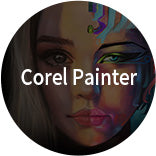Description
Discover Deeper Details on Bigger Screen
Enjoy every detail of your artwork on the FHD (1920 x 1080) screen of the PD2200. No need to waste time zooming in and out, opening and closing programs. Now you have a large creative workspace to bring up more productivity.

A Total New Visual Feast
lPS screen that boosts 92%NTSC color gamut and 1000:1 contrast ratio ensures bright and life-color presentation, bringing a new visual feast to you.

-
 92% NTSCGamut
92% NTSCGamut -
 1000:1Contrast Ratio
1000:1Contrast Ratio -
 16.7 MillionDisplay Color
16.7 MillionDisplay Color -
 1920*1080Screen Resolution
1920*1080Screen Resolution -
 178"Wide View Angle
178"Wide View Angle -
 9.5mmThickness
9.5mmThickness -
 21.5inchPanel Size
21.5inchPanel Size -
 3.84kgNet Weight
3.84kgNet Weight
Anti-Glare Film
Eye-protective and gives the screen a paper-like feel.
Full-Laminated Screen
The cursor on the screen will follow tightly to the movement of your pen nib and minimize the parallax.
-
 General glass
General glass Anti-glare GlassEtched Anti-glare Glass
Anti-glare GlassEtched Anti-glare Glass -
 Full-lamination Technology Brings Lowest Offset
Full-lamination Technology Brings Lowest Offset

Authentically Reproduced Talents of Drawing
GAOMON PD2200 boasts 8192 levels of pen pressure and supports ±60° brush tilt recognition, therefore lines created can be reproduced in a more organic way as the pressure is applied and the angle of the pen changes.
-
 Tilt Support
Tilt Support -
 8192 Levels
8192 Levels

A Fine Stylus for Even Finer Expression
The battery-free stylus doesn't require charging. The 266PPS report rate enables instant response to every input, which ensures smoother lines and prevents any lagging. It brings a satisfying drawing experience.
-
 No lagging
No lagging

Adjustable Monitor Stand
The GAOMON PD2200 is equipped with an adjustable monitor stand ranging from 15 to 85 degrees, enabling you to find the most comfortable position to work.
Touch Keys Improve Work Efficiency
8 programmable touch keys are convenient time savers, which allow you to program shortcuts commands, and tools into your pen display so that you can focus more on creation.
Online Teaching & Meeting
Discover how easy and intuitive it is to use GAOMON products for homeschooling, e-learning, and home office.

Strong OS Compatibility
GAOMON PD2200 must be connected to a computer for use and is compatible with both macOS and Windows, supporting various mainstream drawing and designing software.
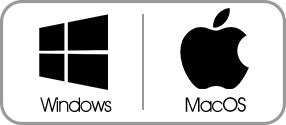
-
 ?PD2200
?PD2200 -
 ?AP32 Pen
?AP32 Pen -
 ?Pen Holder
?Pen Holder -
 ?Nibs
?Nibs -
 ?USB Cable
?USB Cable -
 ?HDMI Cable
?HDMI Cable -
?
 ?Power Plug
?Power Plug -
 ?Glove
?Glove -
 ?Quick Start Card
?Quick Start Card
The terms HDMI, HDMI High-Definition Multimedia Interface, HDMI Trade dress and the HDMI Logos are trademarks or registered trademarks of HDMI Licensing Administrator, Inc.