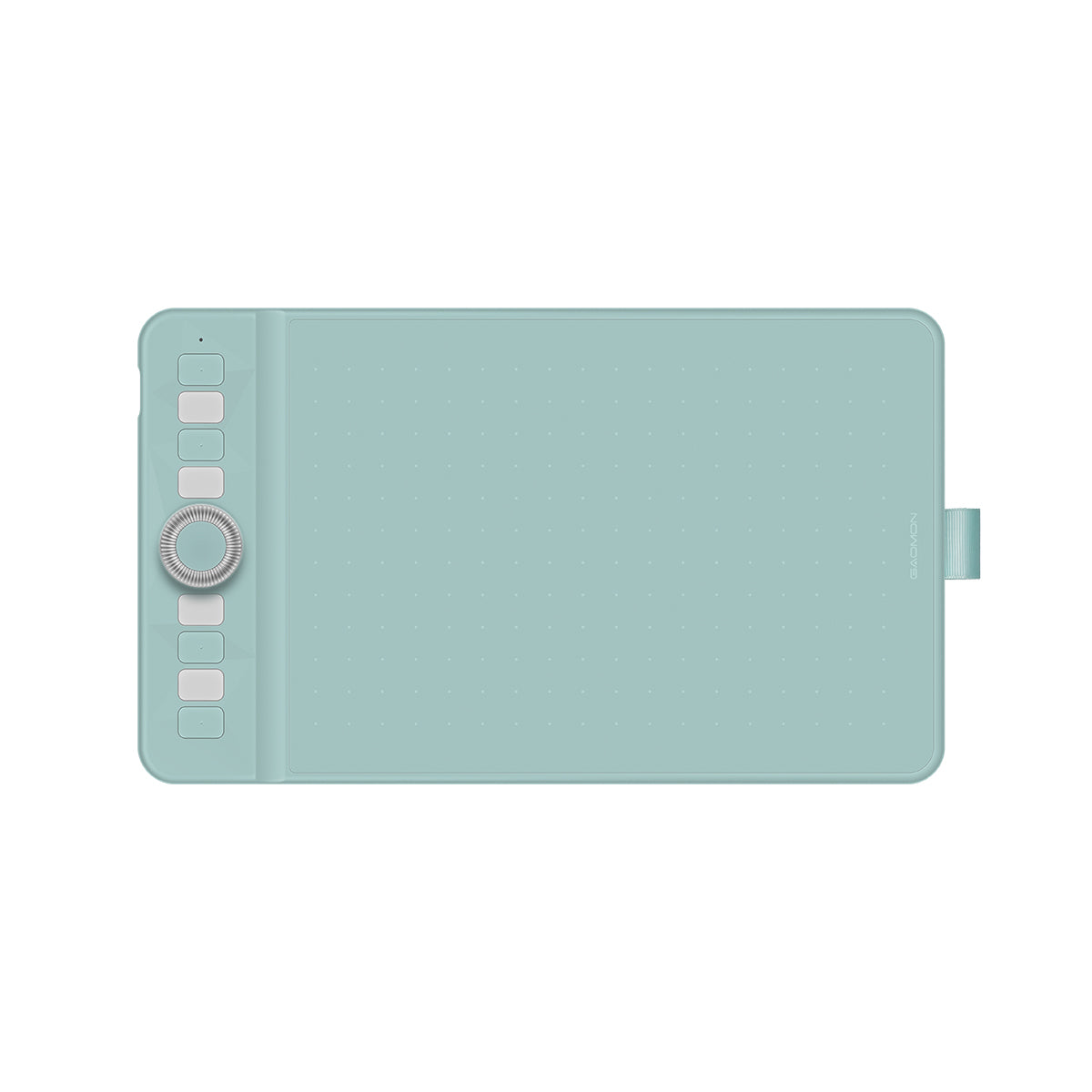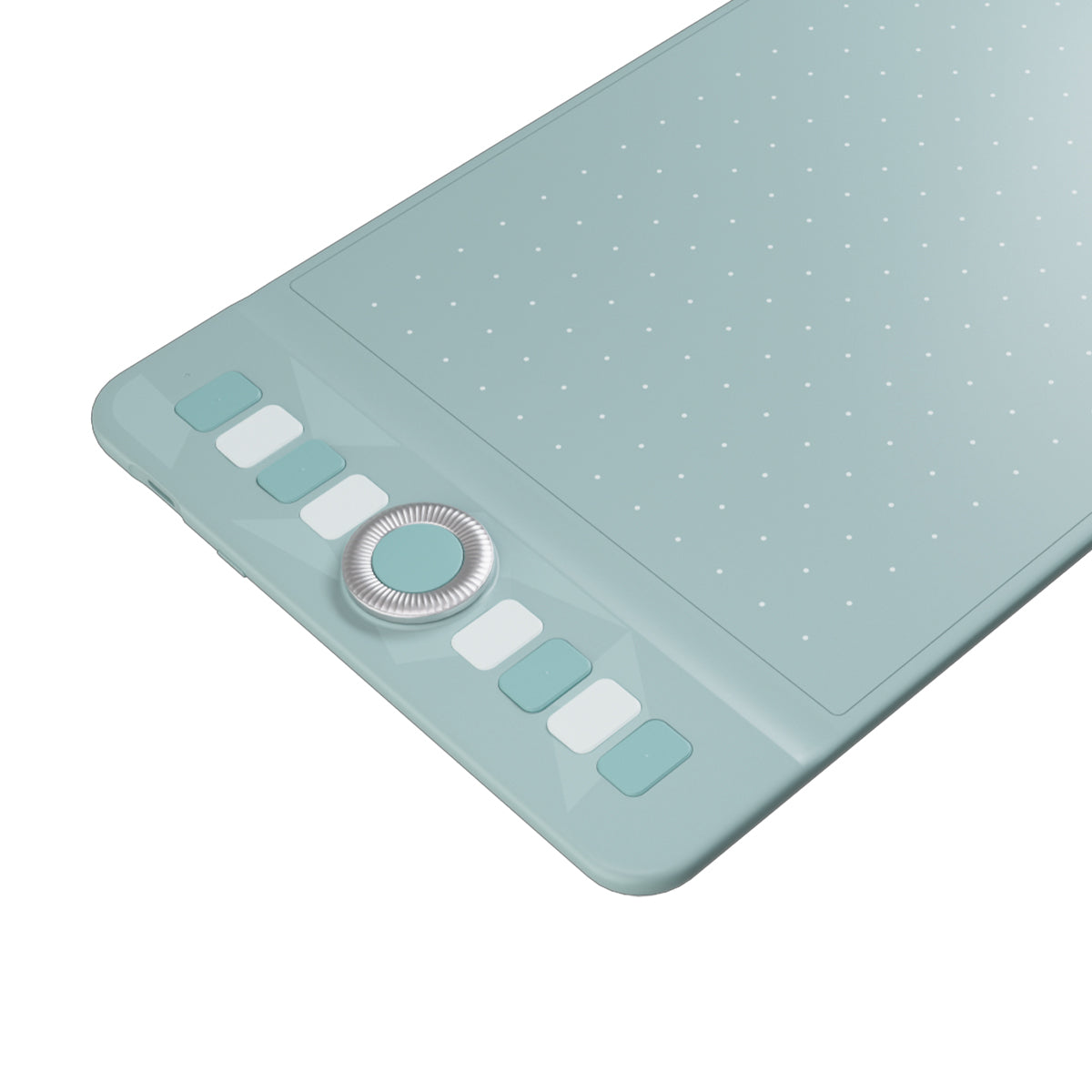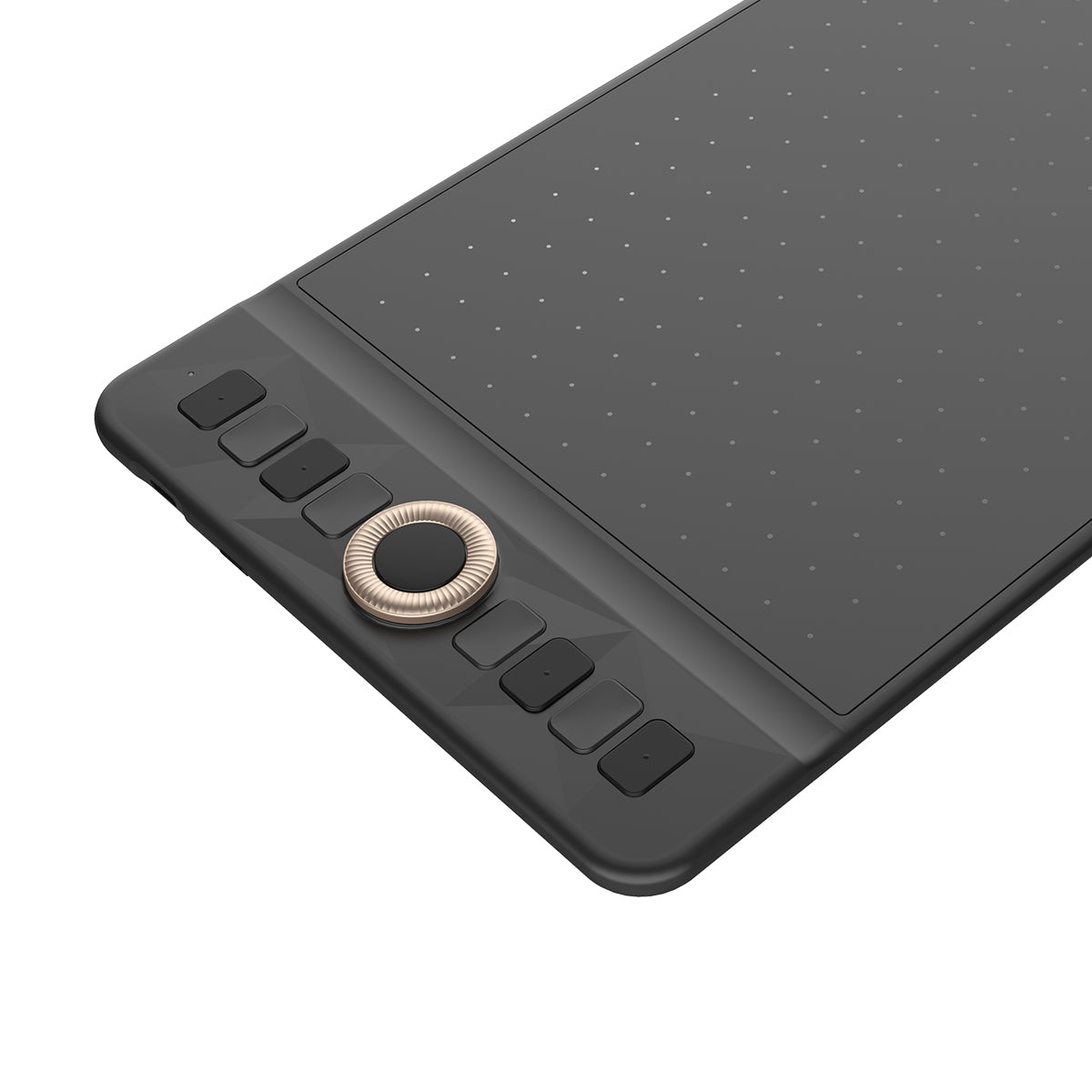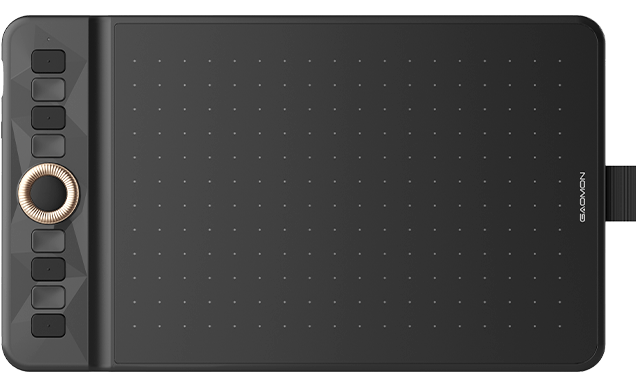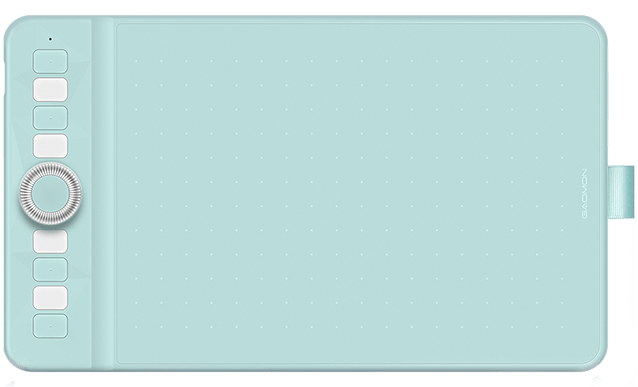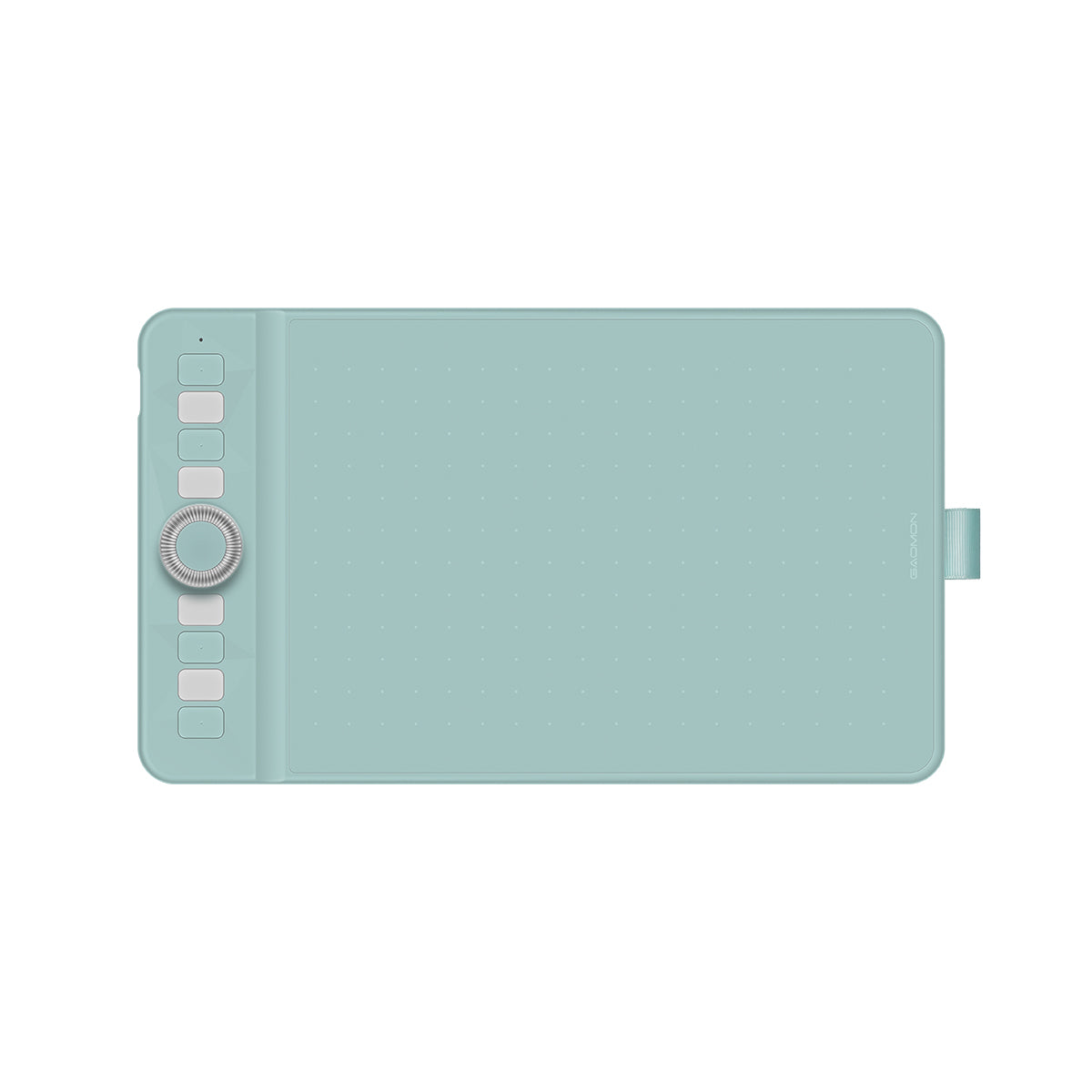



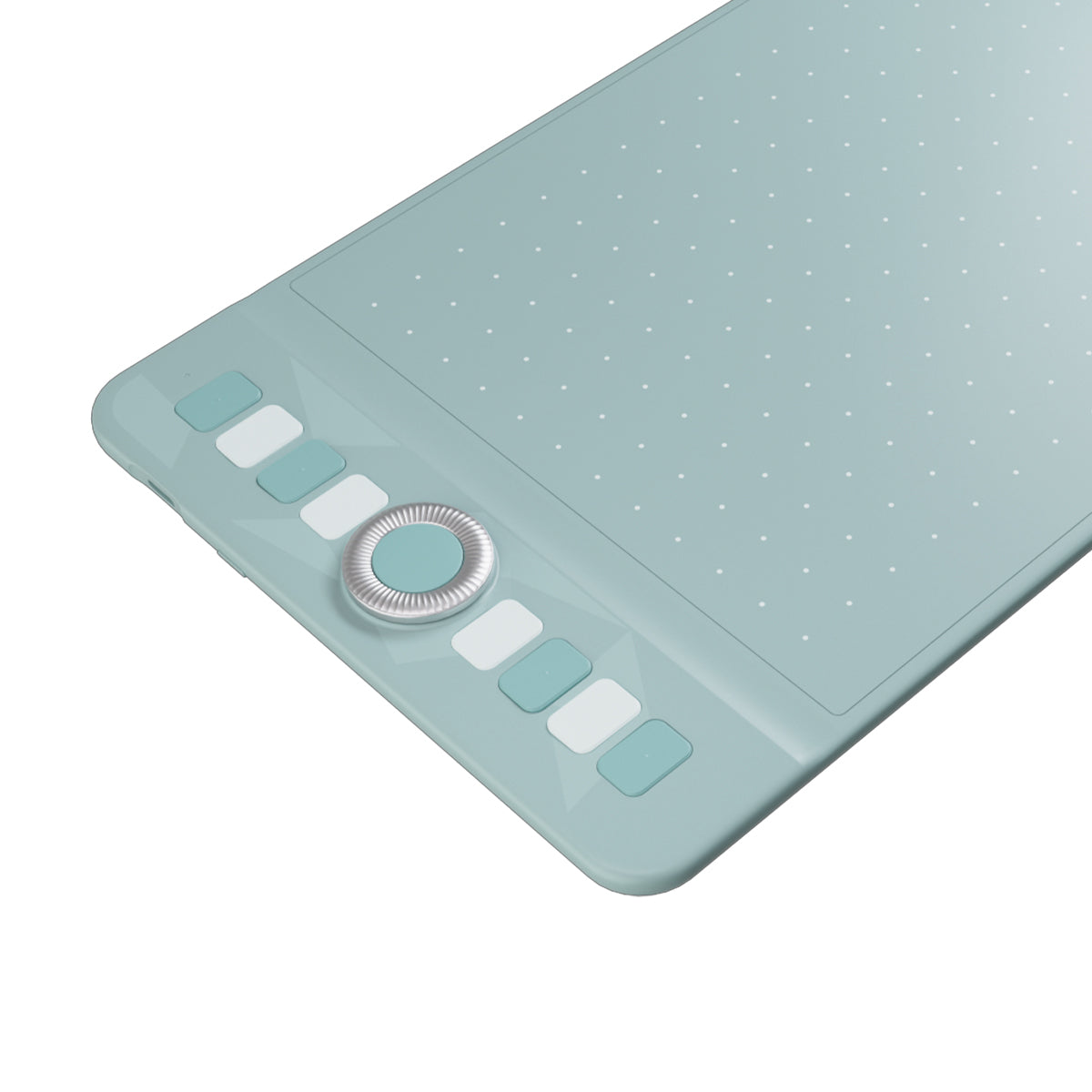





Description
Inspirationsrollen
Durch kreative Trends
GAOMON WH851
Kabelloses Bluetooth-Stifttablett

Bluetooth 5.0
Kreativität drahtlos erweitern
Schluss mit lästigen Kabeln! Dank Bluetooth 5.0 verbinden Sie den WH851 kabellos mit Windows, macOS, Android und Tablets. Genießen Sie eine reibungslose Verbindung ohne Verzögerungen.

Langlebiger Akku
Tauche besser in die Schöpfung ein.
Ausgestattet mit einem 1300-mAh-Hochleistungsakku bietet der WH851 eine Laufzeit von bis zu 18 Stunden, sodass Sie sich voll und ganz auf Ihre persönliche Kunstwelt konzentrieren können.
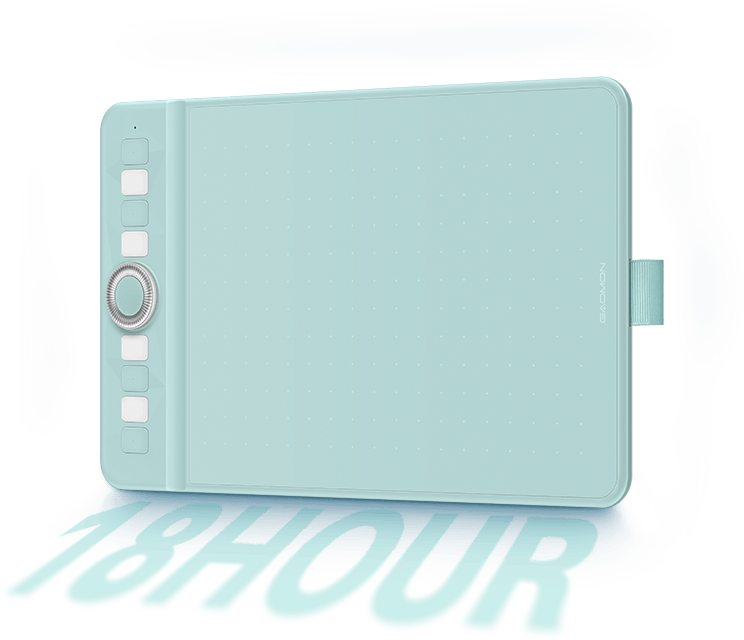
Leichtgewicht, helle Farbe
Die matte Oberfläche reduziert Reflexionen beim Arbeiten und sorgt so für einen reibungslosen Workflow in einer angenehmen Arbeitsumgebung. Dank des leichten und schlanken Gehäuses können Sie jederzeit und überall mit dem kreativen Schaffen beginnen.
-
Dunkelgrau
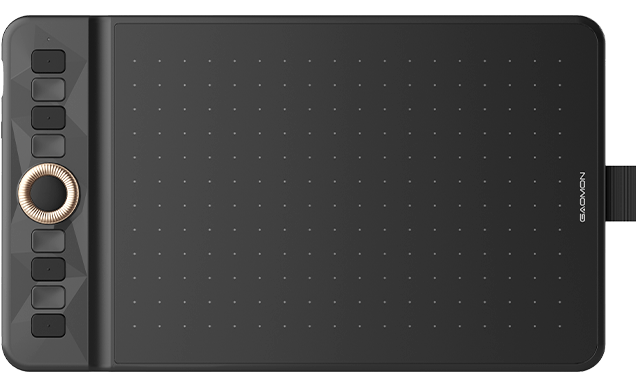
-
Graugrün
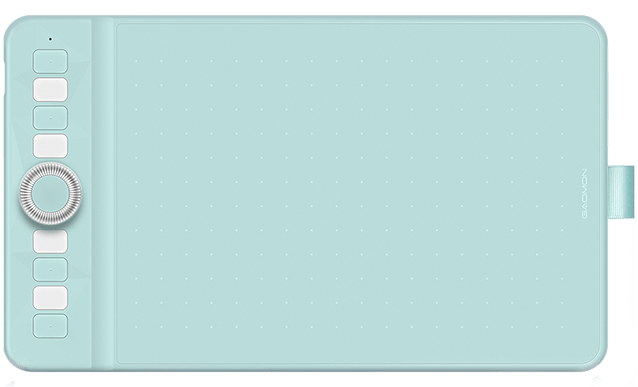

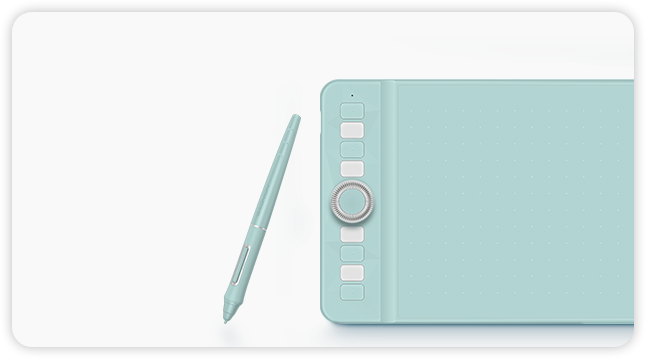
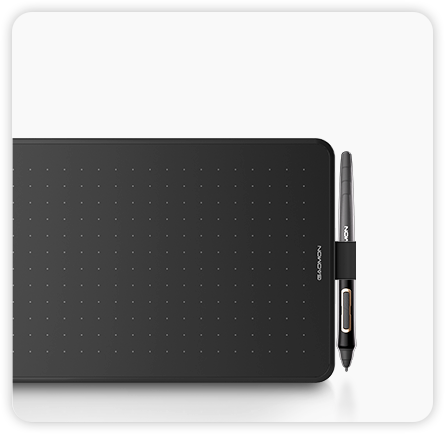
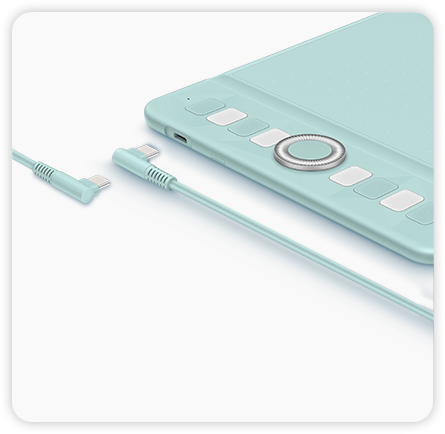


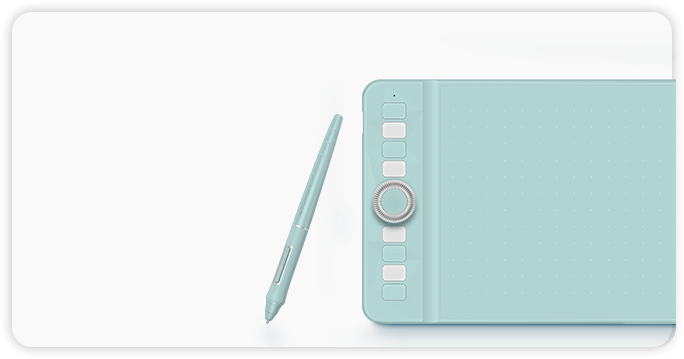
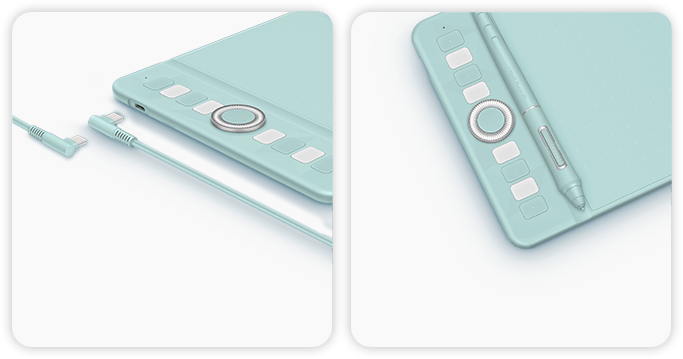
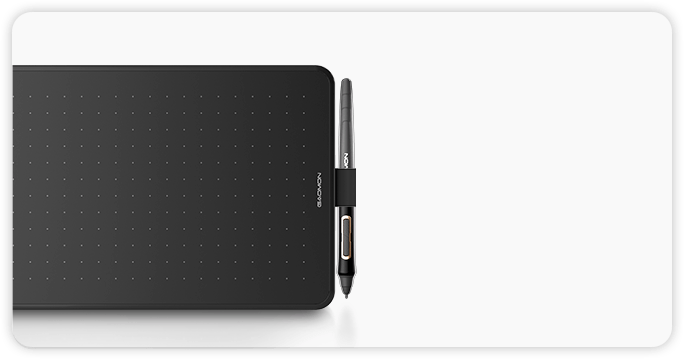
Drehbares mechanisches Zifferblatt
Steigert Ihre Produktivität
Mit dem neuen mechanischen Drehknopf in der Mitte der Seite, der über einen Dualmodus (Driver & Radial) verfügt, wird nicht nur das haptische Erlebnis verbessert, sondern in Kombination mit 8 individuell anpassbaren Tasten auch die Produktivität deutlich gesteigert.
*Die auf der Seite angezeigten Tastenkombinationen sind Standardfunktionen, die im Treiber angepasst werden können.
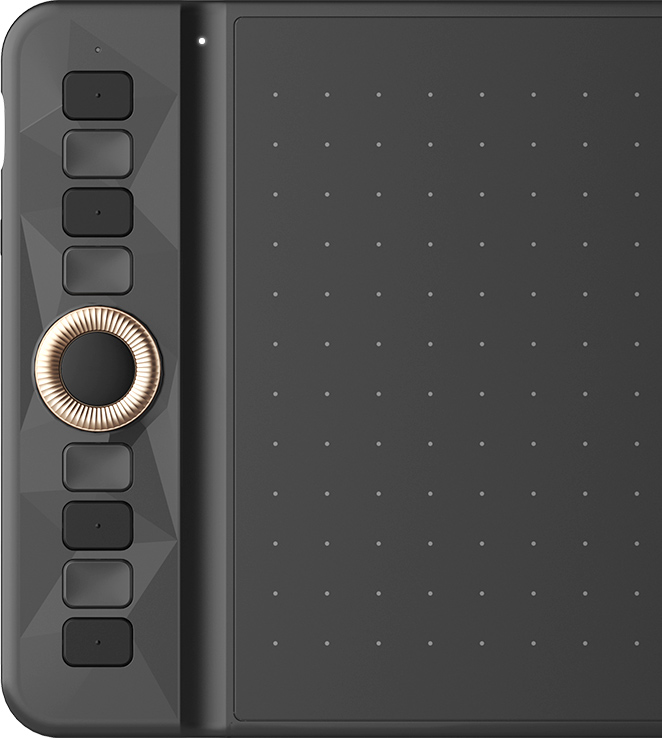

Professionell gestalten
auf Ihrem Smartphone!
Schluss mit lästigen Kabeln! Dank Bluetooth 5.0 verbinden Sie den WH851 kabellos mit Windows, macOS, Android und Tablets. Genießen Sie eine reibungslose Verbindung ohne Verzögerungen.
-

203,2 mm × 127 mm (PC-Modus)
-

127 mm × 63,5 mm (Telefonmodus)

Zeichnen Sie realistische Striche mit dem brandneuen Solid Pen
Dank des 0,45 mm langen Rückstellwegs der Stiftspitze garantiert der AP52 ein solides Schreibgefühl. In Kombination mit einer Druckempfindlichkeit von 16.000 Stufen, einer Neigungsfunktion von ±60° und zwei Seitentasten steigert er nicht nur die Effizienz, sondern bietet auch ein realistisches Schreibgefühl.
16384 Druckstufen
5080 LPI Stiftauflösung
≥300 PPS Melderate
±60° Neigungsunterstützung
0,3 mm Genauigkeit (Mitte)
*Die oben genannten Daten stammen von GAOMON Labs; Abweichungen in den Testumgebungen können zu gewissen Abweichungen in den Testdaten führen.

*Die oben genannten Daten stammen von GAOMON Labs; Abweichungen in den Testumgebungen können zu gewissen Abweichungen in den Testdaten führen.

Hohe Kompatibilität
Alles für Ihren Workflow
Das GAOMON WH851 unterstützt diverse gängige Zeichen- und Designprogramme. Es ist vielseitig einsetzbar und kann als Notizblock, Grafiktablett, Designwerkzeug, Hilfsmittel für Online-Kurse oder mobiles Arbeiten und vieles mehr genutzt werden – es deckt somit unterschiedlichste Bedürfnisse ab.
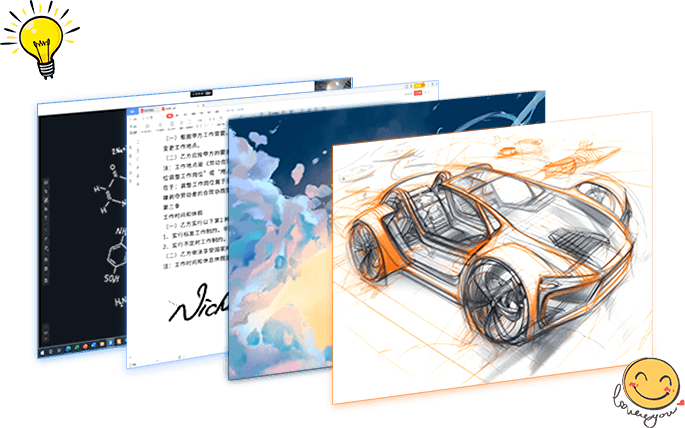
-

Photoshop
-

PaintTool Sai
-

Illustrator
-

CorelDRAW
-

HiPaint
-

Meidibang Paint
-

WPS
-

MS Office