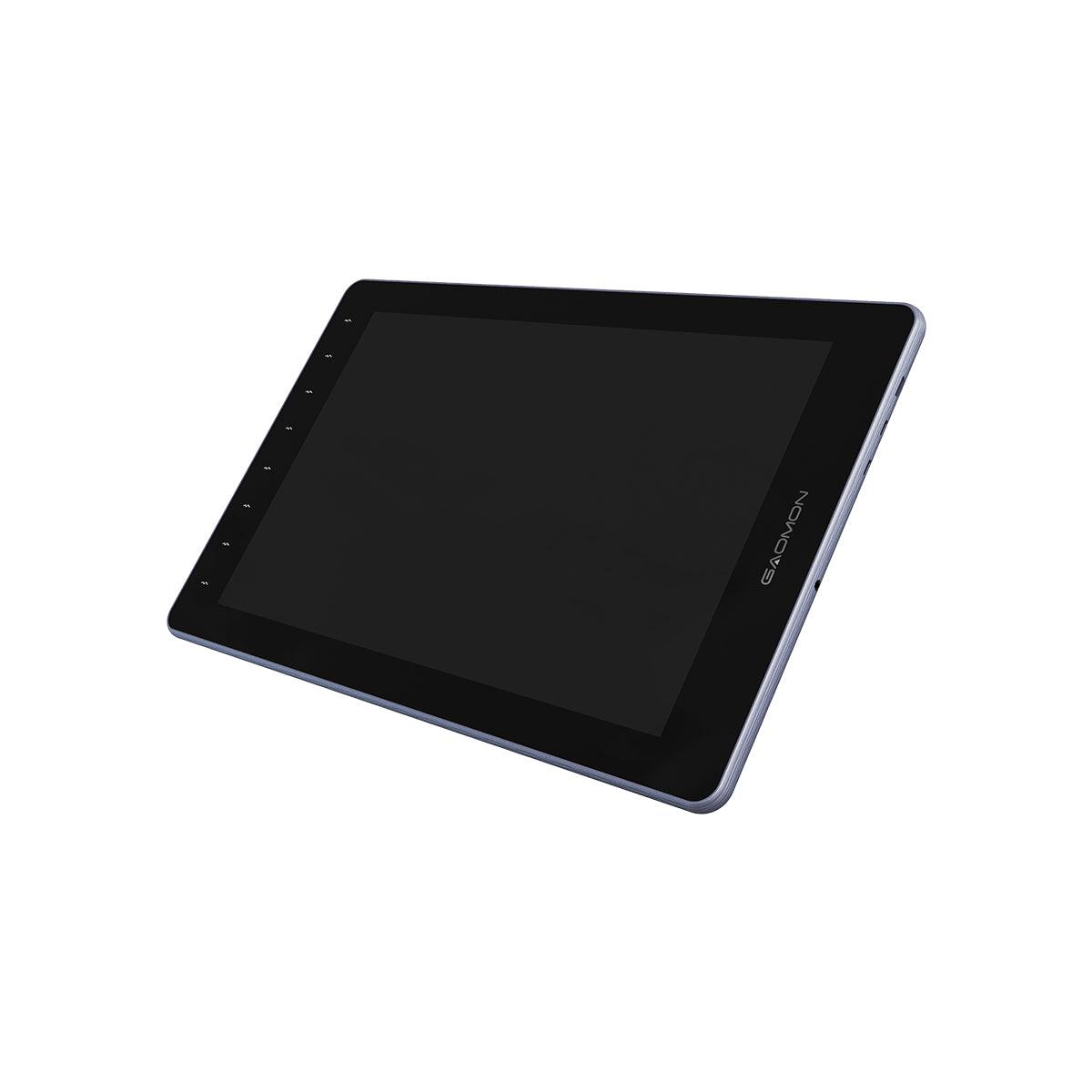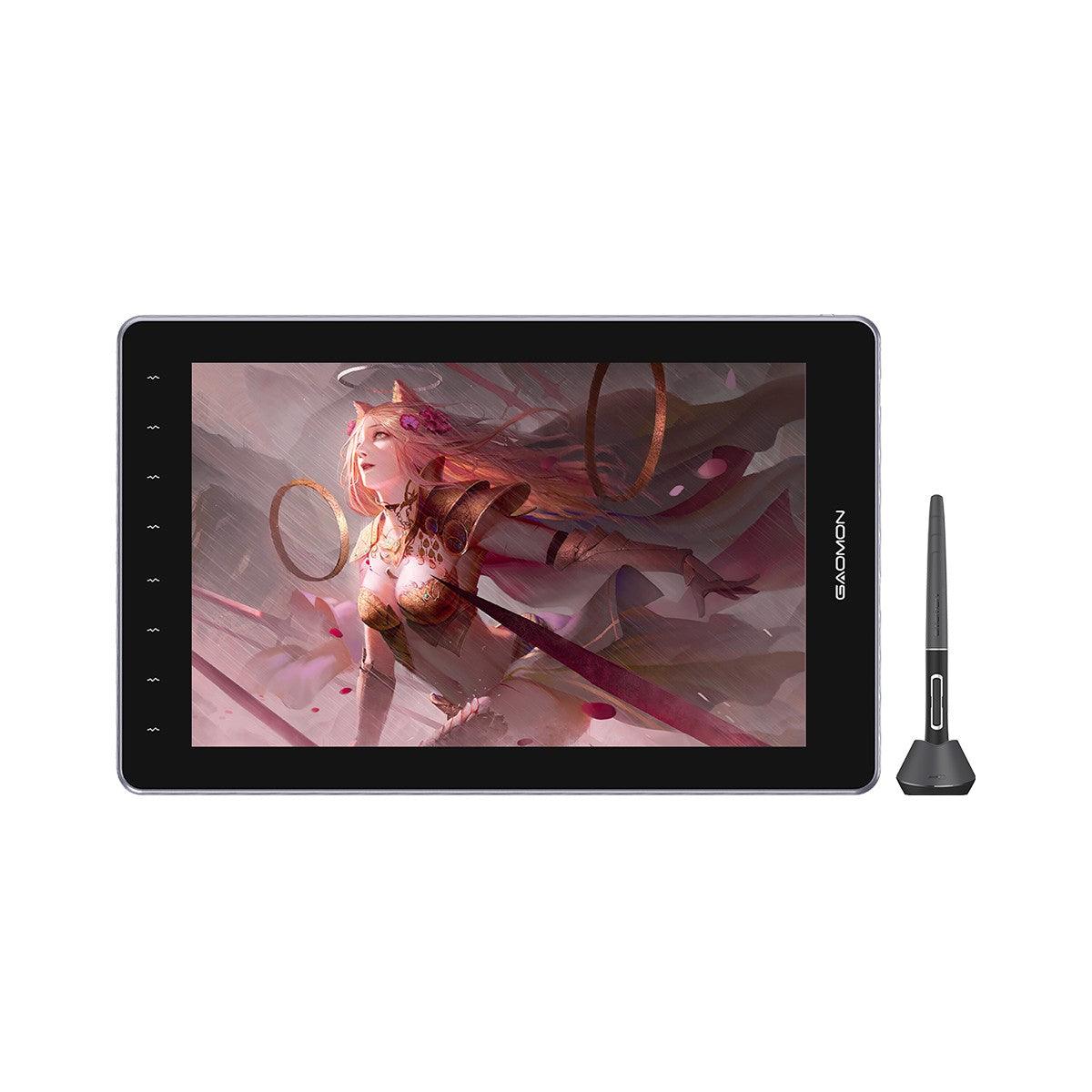




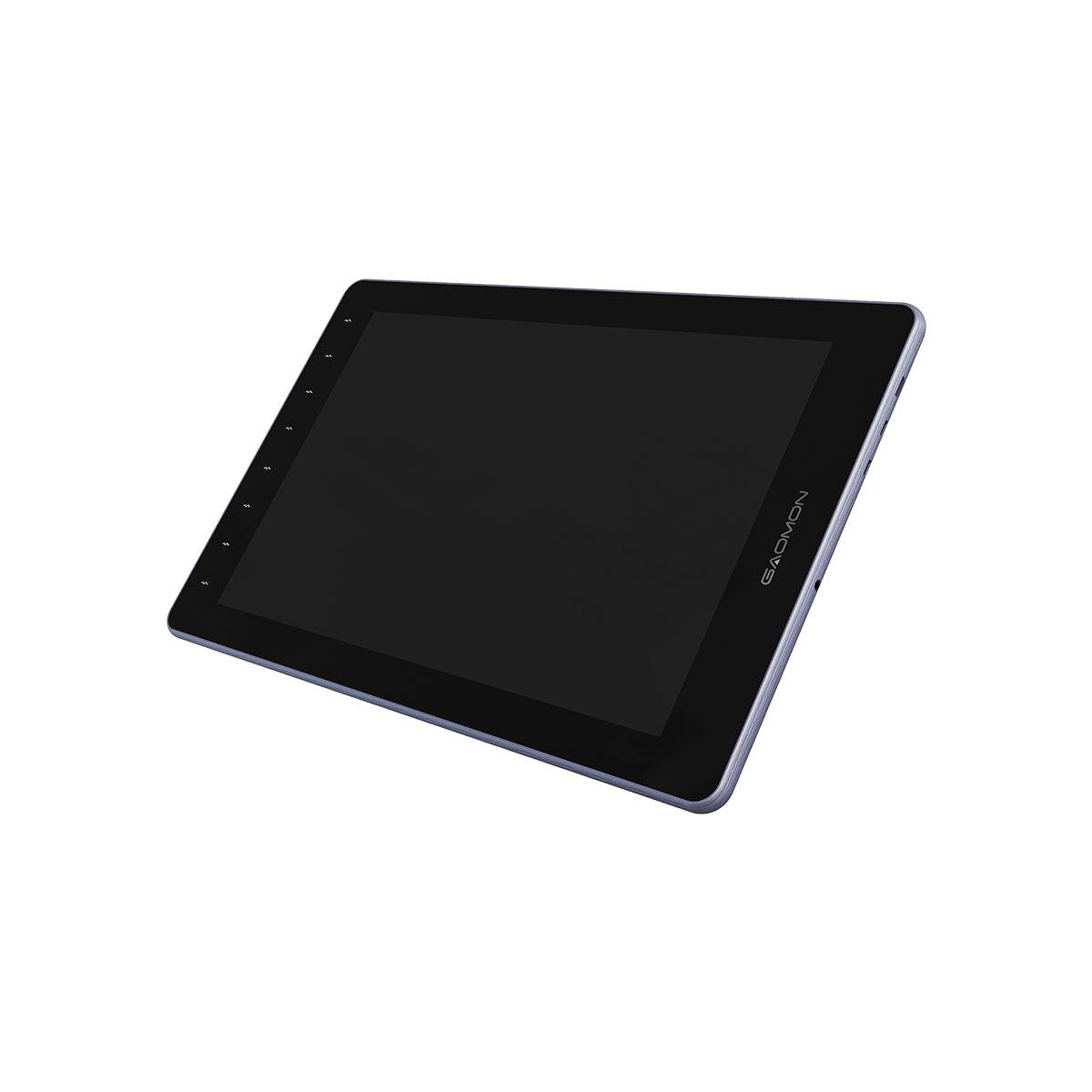
Description
All Details Are Clearly Visible

-
 Screen Resolution2560*1600
Screen Resolution2560*1600 -
 Color Gamut120% sRGB
Color Gamut120% sRGB -
 Display Color1.07B
Display Color1.07B

Added Protection For Your Eyes
-
 Anti-glare glass applied
Anti-glare glass applied -
 Without anti-glare glass
Without anti-glare glass





-

High Pen Pressure
-

No Lag

-
 Battery-Free
Battery-Free
-
 Tilt Support
Tilt Support


Stylish Look
Adopting touch keys and a large single piece of glass, the sleek PD1610 eliminates the extra plastic part on the front to achieve an all-screen effect, delivering a sense of technology. Additionally, the metallic silver color perfectly blends with the smooth rounded edges to create a stylish appearance and a comfortable feel.

The PD1610 offers dual type-C ports and an HDMI port, thus providing you with more connectivity options. The pen display can be easily connected to your PC, Switch, Android phone, or tablet for creation, office work, entertainment, etc. Also, an additional headphone jack enables you to release creative energies to the rhythm of the music.

All For Convenience


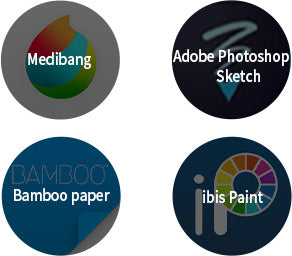
-
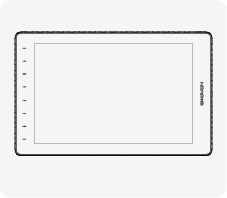 PD1610
PD1610 -
 AP51 Pen
AP51 Pen -
 Pen Holder
Pen Holder -
 Nibs
Nibs -
 Pen Nib Clip
Pen Nib Clip -
 Adapter
Adapter -
 HDMI to Mini HDMI Cable
HDMI to Mini HDMI Cable -
 Type-C to Dual USB-A Cable
Type-C to Dual USB-A Cable -
 Type-c Cable
Type-c Cable -
 GMS02 Stand
GMS02 Stand -
 2-Finger Glove
2-Finger Glove -
 Cleaning Cloth
Cleaning Cloth -
 Quick Start Card
Quick Start Card