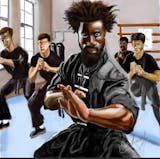The following review will describe how I got the tablet to work best on linux. If you don't care to read all that, just know that I think this tablet is good.
My first drawing tablet was a Ugee U1200. The first party driver for that did not work at all on my system, which is Arch-based with KDE and Wayland. So, I used Open Tablet Driver and that was fine. When it came time to upgrade, I wanted a tablet with buttons and an wheel for convenience. Open Tablet Driver doesn't currently support wheels on any tablets, and after my bad experience with the Ugee driver, I wanted to try a different brand. XP Pen is owned by Ugee so I didn't have much faith in them, but Gaomon is under Huion so I thought my chances would be better here. The Gaomon driver technically works on my system, but I think something about the compositor results in the tablet mapping incorrectly to the screen. Open tablet driver maps it properly, but the wheel doesn't work.
Fortunately, I learned about the Digimend kernel driver, which makes the tablet recognizable by KDE tablet settings. From there, I was able to use Input Remapper to bind all of the tablet buttons as well as the wheel. The only functionality I'm losing out on with this setup is the button at the center of the wheel, although I'm sure I could just program any of the other buttons on the tablet to replace it.
I imagine this whole driver issue is just because of my specific system setup, but I just wanted to let the people know what alternative driver options are out there.
THE 3 IN 2 CABLE IS WHAT I EXPECTED. YOUR PROMPT RESPONSE WAS RIGHT ON TIME. I'M HAPPY THAT I GOT IT IN A SHORT TIME, AND TURNING OUT ART LIKE THERE'S NO TOMORROW. YOU'VE REALLY EARNED MY PATRONAGE.
THANKS A MILLION!!! ENJOY THIS GIFT OF MY RECENT ART... MUCH RESPECT... EDWARD
I've had this tablet for years (unsure of the exact year but probably 2018/2019) and it's held up for all of them. It was super easy to assemble and the paper-feel screen makes it easier to draw on since it isn't the typical super smooth finish that can make the nib slip. I have two pens since I briefly lost the one and it was a blessing in disguise since I can rotate out which one is charging and I never have to wait. Any issue I've ever had was easily solved with Gaomon's support team and it still feels brand new.
The accuracy of this tablet is just insane, it made me « level-up ».
I recommend it for Osu! At 100%
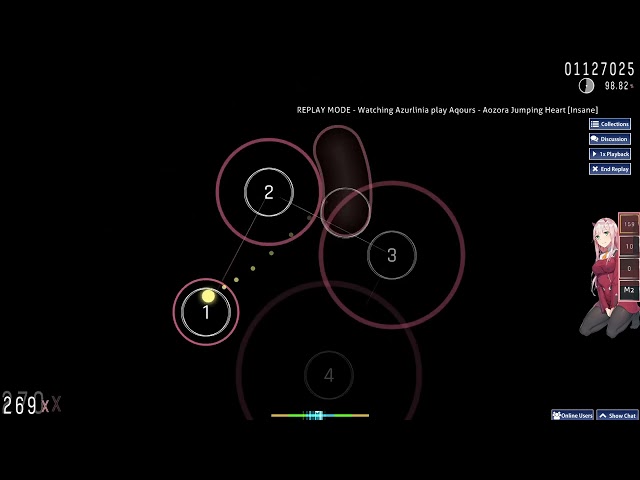
I'm in love with it!! It feels nice so draw with it, as well as all the buttons are very helpful and customisable! I appreciate all the things in the package, the glove and the extra tips expecially
I would definitely recommend it :)
Je l'utilise depuis 8 ans, elle m'a accompagné pour mes débuts dans le dessin et à passer passer l'épreuve de l'école d'animation (utilisation 8/12h pas jours pendant 4 ans). Facile à installé et à prendre en main. Avoir les touche sur le coté est un indispensable.
Les seules points faibles :
-il faut parfois changer les câbles (surtout si ils sont souvent manipulé) heureusement qu'ils existent en pièce détaché.
-La colorimétrie de la tablette bouge avec le temps (au bout d'environ 6 ans)
Et malgré ça ma vielle mémère fonctionne toujours très bien.
Un investissement rentabilisé!
Got this one because an old Gaomon of mine was starting to finally give out, decided to go for something a bit cheaper without all the extra quick keys and such I never ended up using. I haven't used it much yet but it seems to run really smoothly. Visual quality on screen is good and it seems very responsive. A definite win and way cheaper than other stuff on the market.
viene tal cual había visto a otras personas y funciona perfectamente, me encantó para su precio
Very high quality and works perfectly, Great response - feels like it should be double the price!
Using a drawing tablet for the first time, gaomon is beginner friendly to set up and use :)
This was a fantastic product that has enhanced my blender time when making products and assets.
The device is as big as I need it to be, easy to use, and gave me my motivation back to continue art projects and animations!
Beim Umzug habe ichden Originalstift verloren, zum Glück gibt es diesen Ersatz! Superschnelle Lieferung, funktioniert problemlos auf Anhieb an meinem MK 106 pro.
The tablet is smooth and easily connects to my computer bott cable and Bluetooth. The price is perfect for those who are beginners or on a budget.
I also love the green color option, and I have to get it.
The company has also helped me when my package got lost and offered to replace it.
I like how the Gaomon software allows me to customize buttons. Too bad it is not available on my Android phone.
I highly recommend this for those who want a screenless tablet.
Super happy to have my replacement. My old one broke from an accident and I'm just glad to be drawing again. I love Gaomon!
First time trying Gaomon. Everything came in almost perfect condition for a refurbished tablet. Incredible speed in delivery!! Smooth and amazing sailing with setting it up. Feels absolutely wonderful in my hands and on use. An absolute steal for the price and all my doubts faded away.
Very responsive and smooth. For its price its large and good for beginners to try out. Especially since it was on sale it was an absolute steal. Would recommend buying if you want to try out a simple tablet that just works in every area.
Exactly what my son was looking for! Love the price and the customer service! Highly Recommend!
I've been using this tablet for osu! for 6 years now, and I can't recall a single problem I've had with it the entire time, it's reliable, responsive and affordable.
Easily my favourite tablet of all time.
Absolutely adore this screen protector as it keeps my tablet perfectly safe no matter what happens, be it the usual scratches from drawing for hours on end or the assassination attempts from my cat because of cat reasons, I can always be assured that the tablet itself remains safe and unharmed(or unmurdered) all because of this wonderful screen protector